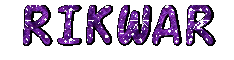Run Time Error
-
Grand_Cru54
- Posts: 151
- Joined: 04 Jul 2006, 08:47
Run Time Error
Bonjour
Depuis quelques jours, je reçois les deux boîtes de message suivant lorsque j'ouvre ou redémarre mon ordinateur:
Run-time error ‘401’:
Can’t show non-modal form when modal form is displayed
et
curvyObject warning:
zero-width box with no accountable parent
tag: DIV
class: category
Parent tag: TD
Que puis-je faire pour corriger ce léger désagrément ?
Merci
Depuis quelques jours, je reçois les deux boîtes de message suivant lorsque j'ouvre ou redémarre mon ordinateur:
Run-time error ‘401’:
Can’t show non-modal form when modal form is displayed
et
curvyObject warning:
zero-width box with no accountable parent
tag: DIV
class: category
Parent tag: TD
Que puis-je faire pour corriger ce léger désagrément ?
Merci
Re: Run Time Error
ya plusieurs possibilites virus ,erreur dans les fichers runtime library
solution1>> pour remédier à ce problème il faut télécharcher BHO Captor. Le fichier étant une archive Zip, après avoir directement exécuter BHO Captor.exe (je l'ai fais avec IZarc) dans la boite de dialogue qui apparait, il faut désactiver toute les entrées DLL que vous verrez et dont vous ne faite pas confiance
>> http://www.scanwith.com/BHOCaptor_download.htm
ou encore utilisée Microsoft Fix it Center >>> http://fixitcenter.support.microsoft.com/Portal
si ya encore ya un probleme télécharger Visual Basic 6.0 SP5: Run-Time Redistribution Pack >> http://www.microsoft.com/download/en/de ... x?id=20429
et redémarrer l'ordinateur
solution1>> pour remédier à ce problème il faut télécharcher BHO Captor. Le fichier étant une archive Zip, après avoir directement exécuter BHO Captor.exe (je l'ai fais avec IZarc) dans la boite de dialogue qui apparait, il faut désactiver toute les entrées DLL que vous verrez et dont vous ne faite pas confiance
>> http://www.scanwith.com/BHOCaptor_download.htm
ou encore utilisée Microsoft Fix it Center >>> http://fixitcenter.support.microsoft.com/Portal
si ya encore ya un probleme télécharger Visual Basic 6.0 SP5: Run-Time Redistribution Pack >> http://www.microsoft.com/download/en/de ... x?id=20429
et redémarrer l'ordinateur
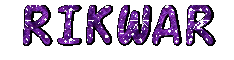
-
Grand_Cru54
- Posts: 151
- Joined: 04 Jul 2006, 08:47
Re: Run Time Error
Bonjour !
Ça commence bien. Je vais sur le lien que vous m'avez donné et voici ce que je reçois comme réponse :
Détails:
Page Web:
http://www.scanwith.info/files/bhoc.zip
Description:
L'accès à la page Web a été bloqué par ESET Smart Security.
La page Web est sur la liste des sites ayant un contenu potentiellement
dangereux.
Est-ce dangereux de désactiver la fonction de mon antivirus qui bloque l'accès à ce site ?
Merci
Ça commence bien. Je vais sur le lien que vous m'avez donné et voici ce que je reçois comme réponse :
Détails:
Page Web:
http://www.scanwith.info/files/bhoc.zip
Description:
L'accès à la page Web a été bloqué par ESET Smart Security.
La page Web est sur la liste des sites ayant un contenu potentiellement
dangereux.
Est-ce dangereux de désactiver la fonction de mon antivirus qui bloque l'accès à ce site ?
Merci
Re: Run Time Error
ce site a rien de dangeureux sauf doubleclick.net utilise des cookies traceur rien de dangereux dans
les pubs a droite et dans le haut de la page
les pubs a droite et dans le haut de la page
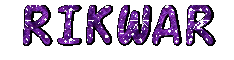
-
Grand_Cru54
- Posts: 151
- Joined: 04 Jul 2006, 08:47
Re: Run Time Error
Bonjour
J'ai tenté à nouveau d'entrer sur http://www.scanwith.info/files/bhoc.zip, mais mon ESET Smart Security m'empêche d'aller plus loin.
Comment puis-je débloquer mon ordi ?
Ce matin, plus d'une dizaine de page web (sites de tracking) se sont ouvertes à l'ouverture de mon ordi.
Merci
J'ai tenté à nouveau d'entrer sur http://www.scanwith.info/files/bhoc.zip, mais mon ESET Smart Security m'empêche d'aller plus loin.
Comment puis-je débloquer mon ordi ?
Ce matin, plus d'une dizaine de page web (sites de tracking) se sont ouvertes à l'ouverture de mon ordi.
Merci
Re: Run Time Error
j'ai héberger le fichier BHO Captor sur megaupload
télécharger le ici
http://www.megaupload.com/?d=DT3Z5ZAS
vous dite>>> Ce matin, plus d'une dizaine de page web (sites de tracking) se sont ouvertes à l'ouverture de mon ordi.
<<<<
je crois bien que vous avez un virus je suis sur a 95%
télécharger malwarebytes free ici>>> http://www.malwarebytes.org/products/malwarebytes_free
faite un scane complet du pc
télécharger le ici
http://www.megaupload.com/?d=DT3Z5ZAS
vous dite>>> Ce matin, plus d'une dizaine de page web (sites de tracking) se sont ouvertes à l'ouverture de mon ordi.
<<<<
je crois bien que vous avez un virus je suis sur a 95%
télécharger malwarebytes free ici>>> http://www.malwarebytes.org/products/malwarebytes_free
faite un scane complet du pc
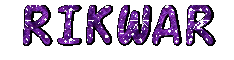
-
Grand_Cru54
- Posts: 151
- Joined: 04 Jul 2006, 08:47
Re: Run Time Error
Vous avez raison. C'est évident que j'ai un virus, mais la question que je me pose est la suivante :
On m'a dit que ESET Smart Security 5 est un excellent antivirus. Comment se fait-il qu'il ait laissé passer le virus et comment se fait-il que les deux scans que j'ai fait avec l'antivirus n'a dévoilé aucun fichier infecté ?
Merci
On m'a dit que ESET Smart Security 5 est un excellent antivirus. Comment se fait-il qu'il ait laissé passer le virus et comment se fait-il que les deux scans que j'ai fait avec l'antivirus n'a dévoilé aucun fichier infecté ?
Merci
-
Grand_Cru54
- Posts: 151
- Joined: 04 Jul 2006, 08:47
Re: Run Time Error
Je suis allé sur ce lien, j'ai cliqué pour télécharger la version gratuite et ça m'a conduit sur le lien suivant :rikwar wrote:télécharger malwarebytes free ici>>> http://www.malwarebytes.org/products/malwarebytes_free
faite un scane complet du pc
http://www.01net.com/telecharger/window ... 44096.html
Est-ce correct ?
Quoiqu'il en soit, j'ai téléchargé Malwarebyte mais ne n'arrive pas à trouver où il se trouve dans mon ordinateur.
M.
Re: Run Time Error
oui cest un excellent antivirus ESET Smart Security 5 mais un
virus codé en c++ ou autres peut tres bien passé quanmeme ! souvant pour pas dire toujours c'est nous meme qui installent les virus EX> comme porte d'entrée ya la fameuse barre jaune du haut d'internet explorer qui nous dit quil manque un activ x pour voir le contenus de la page web e.t.c ou bien par msn un courrier X avec un fichier attacher(qui inclus un virus) si on clic dessus voila un virus qui s'installe (dépendamment de la configuration de l antivirus ou de l antivirus lui meme! il peut bloquer le virus ou des virus msn) un antivirus n'est pas intelligent fonctionne par la mises a jour de définition( Terme qui désigne l'ensemble des moyens pour mettre à jour un programme déjà installé) cest a dire exemple>> mon antivirus n'est pas a jours et ya un nouveau virus qui se nomme joyeux-noel-roger56.exe l antivirus ne vois pas joyeux-noel-roger56.exe comme un danger donc vous exécuter ce virus sans que votre antivirus le vois comme une menace
bon voici des explications en détal
A quel endroit s'installent le plus souvent,les virus?Ils se glissent dans les dossiers de windows,les dossiers temporaire (temp),on les retrouve aussi dans le prefect,dll,system32,dans les points de restorations et dans les clefs de registre.
Voici l'endroit dans le registre HKEY_LOCAL_MACHINE\SOFTWARE\Microsoft\Windows\run C'est la,qu'au moment ou vous démarrer windows ainsi que les programmes que windows lance au démarrage que s'activent au meme moment les virus
Ce que vous ne devez pas faire si vous avez un virus,c'est de redémarrer l'ordinateur.Pourquoi?car c'est lors du redémarrage que le virus s'active,tout comme certains programmes ou vous devez redémarrer après l'installation.De la meme façon que ces programmes les virus les plus dangereux qui sont eux aussi des programmes demandent un redémarrage.Parmi les virus plutot bien programmés ya comme msblaster,ils vous fait redémarrer automatiquement et vous empèchent de le chercher,étant donné que l'ordinateur redémarre sans arret p.s ya beaucoup de virus aussi sur facebook
bon en gros c'est le fonctionnement des virus c'est incomplet mais la base est la
vous pouvez toujours allez voir ma pageweb je vais crée une section spécial sur les virus bientot http://555war.forumactif.net/
pour malwarebytes
faite une recherche sur votre disque dur le nom mbam-setup
virus codé en c++ ou autres peut tres bien passé quanmeme ! souvant pour pas dire toujours c'est nous meme qui installent les virus EX> comme porte d'entrée ya la fameuse barre jaune du haut d'internet explorer qui nous dit quil manque un activ x pour voir le contenus de la page web e.t.c ou bien par msn un courrier X avec un fichier attacher(qui inclus un virus) si on clic dessus voila un virus qui s'installe (dépendamment de la configuration de l antivirus ou de l antivirus lui meme! il peut bloquer le virus ou des virus msn) un antivirus n'est pas intelligent fonctionne par la mises a jour de définition( Terme qui désigne l'ensemble des moyens pour mettre à jour un programme déjà installé) cest a dire exemple>> mon antivirus n'est pas a jours et ya un nouveau virus qui se nomme joyeux-noel-roger56.exe l antivirus ne vois pas joyeux-noel-roger56.exe comme un danger donc vous exécuter ce virus sans que votre antivirus le vois comme une menace
bon voici des explications en détal
A quel endroit s'installent le plus souvent,les virus?Ils se glissent dans les dossiers de windows,les dossiers temporaire (temp),on les retrouve aussi dans le prefect,dll,system32,dans les points de restorations et dans les clefs de registre.
Voici l'endroit dans le registre HKEY_LOCAL_MACHINE\SOFTWARE\Microsoft\Windows\run C'est la,qu'au moment ou vous démarrer windows ainsi que les programmes que windows lance au démarrage que s'activent au meme moment les virus
Ce que vous ne devez pas faire si vous avez un virus,c'est de redémarrer l'ordinateur.Pourquoi?car c'est lors du redémarrage que le virus s'active,tout comme certains programmes ou vous devez redémarrer après l'installation.De la meme façon que ces programmes les virus les plus dangereux qui sont eux aussi des programmes demandent un redémarrage.Parmi les virus plutot bien programmés ya comme msblaster,ils vous fait redémarrer automatiquement et vous empèchent de le chercher,étant donné que l'ordinateur redémarre sans arret p.s ya beaucoup de virus aussi sur facebook
bon en gros c'est le fonctionnement des virus c'est incomplet mais la base est la
vous pouvez toujours allez voir ma pageweb je vais crée une section spécial sur les virus bientot http://555war.forumactif.net/
pour malwarebytes
faite une recherche sur votre disque dur le nom mbam-setup
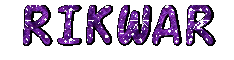
-
Grand_Cru54
- Posts: 151
- Joined: 04 Jul 2006, 08:47
Re: Run Time Error
Bonjour,
Il semble que le probleme du début, le Run Time Error, soit résolu, mais j'ai toujours des fenêtres Explorer qui ouvrent et ce, même si j'effectue une suppression complète de mon historique de navigation. Les fenêtres qui s'ouvrent sont les sites suivants :
http://a75.abzhu.com/cgi-bin/search/sea ... e=rightnow
suivi du site suivant :
http://www.search.wallstnewssearch.com/ ... arch2.html
Aussi, j'entends des messages publicitaires même s'il n'y a aucune fenêtre Explorer qui s'ouvrent. Probablement que c'est mon antivirus qui les bloque.
Aussi, j'entends des cliquements qui, je crois, provienne de mon antivirus qui bloque des entrées. Je suis rendu à 1020 objets mis en quarantaine.
J'ai essayé de télécharger le Malwarebytes que vous m'avez proposé, mais je n'ai jamais réussi à le trouver dans mon ordi une fois qu'il s'est supposément installé.
Est-ce que Skybot pourrait être une partie de la solution à mon problème ?
Merci.
P.S. Y a-t-il un danger que j'envoie des beubittes à mes clients par courriel ? Je suis travailleur autonome !
Il semble que le probleme du début, le Run Time Error, soit résolu, mais j'ai toujours des fenêtres Explorer qui ouvrent et ce, même si j'effectue une suppression complète de mon historique de navigation. Les fenêtres qui s'ouvrent sont les sites suivants :
http://a75.abzhu.com/cgi-bin/search/sea ... e=rightnow
suivi du site suivant :
http://www.search.wallstnewssearch.com/ ... arch2.html
Aussi, j'entends des messages publicitaires même s'il n'y a aucune fenêtre Explorer qui s'ouvrent. Probablement que c'est mon antivirus qui les bloque.
Aussi, j'entends des cliquements qui, je crois, provienne de mon antivirus qui bloque des entrées. Je suis rendu à 1020 objets mis en quarantaine.
J'ai essayé de télécharger le Malwarebytes que vous m'avez proposé, mais je n'ai jamais réussi à le trouver dans mon ordi une fois qu'il s'est supposément installé.
Est-ce que Skybot pourrait être une partie de la solution à mon problème ?
Merci.
P.S. Y a-t-il un danger que j'envoie des beubittes à mes clients par courriel ? Je suis travailleur autonome !
Re: Run Time Error
oui Spybot pourrait être une partie de la solution
pour la question si ya un danger que vous envoyer un virus a un client tout dépend du virus(le quelle)
pour le savoir télécharger hijackthis ici>> Version 2.0.4 http://free.antivirus.com/hijackthis/
et suivre le tuto pour l installer ici>>> http://forums.cnetfrance.fr/topic/89046 ... rectement/
ensuite faite un scane et crée un log et le mettre sur le forum ici je vais analyser
pour la question si ya un danger que vous envoyer un virus a un client tout dépend du virus(le quelle)
pour le savoir télécharger hijackthis ici>> Version 2.0.4 http://free.antivirus.com/hijackthis/
et suivre le tuto pour l installer ici>>> http://forums.cnetfrance.fr/topic/89046 ... rectement/
ensuite faite un scane et crée un log et le mettre sur le forum ici je vais analyser
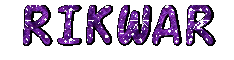
-
Grand_Cru54
- Posts: 151
- Joined: 04 Jul 2006, 08:47
Re: Run Time Error
Bonjour
Souhaitez-vous vraiment que j'affiche le journal d'HiJacKer ici ? Il comprend près de 200 lignes.
Aussi, j'ai téléchargé SpyBot, puis scanné l'ordinateur. Il a trouver quelques mouchards, notamment des « trackers » et un doubleclick.net ou un nom du genre.
Je suis rendu à 1168 objets mis en quarantaine par ESET. Y a-t-il moyen des les détruire ou de les effacer ?
Merci
Souhaitez-vous vraiment que j'affiche le journal d'HiJacKer ici ? Il comprend près de 200 lignes.
Aussi, j'ai téléchargé SpyBot, puis scanné l'ordinateur. Il a trouver quelques mouchards, notamment des « trackers » et un doubleclick.net ou un nom du genre.
Je suis rendu à 1168 objets mis en quarantaine par ESET. Y a-t-il moyen des les détruire ou de les effacer ?
Merci
Re: Run Time Error
oui poster le log ici
pour ESET les 1168 objets mis en quarantaineon va y voir plutard
et pour spybot avez vous fait La fonction Vaccination ?
tuto ici>>> http://www.safer-networking.org/fr/tutorial/index.html
pour ESET les 1168 objets mis en quarantaineon va y voir plutard
et pour spybot avez vous fait La fonction Vaccination ?
tuto ici>>> http://www.safer-networking.org/fr/tutorial/index.html
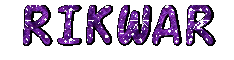
-
Grand_Cru54
- Posts: 151
- Joined: 04 Jul 2006, 08:47
Re: Run Time Error
D'accord pour ESET.
Oui, j'ai fait la fonction vaccination.
Voici donc le journal d'HiJackThis
Logfile of Trend Micro HijackThis v2.0.2
Scan saved at 02:54:52, on 2011-11-16
Platform: Unknown Windows (WinNT 6.01.3505 SP1)
MSIE: Internet Explorer v9.00 (9.00.8112.16421)
Boot mode: Normal
Running processes:
C:\Program Files (x86)\Microsoft Office\Office14\ONENOTEM.EXE
C:\Program Files (x86)\Intel\Intel(R) Rapid Storage Technology\IAStorIcon.exe
C:\Program Files (x86)\Sony\PMB\PMBVolumeWatcher.exe
C:\Program Files (x86)\Internet Explorer\iexplore.exe
C:\Program Files (x86)\Internet Explorer\iexplore.exe
C:\Windows\SysWOW64\Macromed\Flash\FlashUtil11e_ActiveX.exe
C:\Program Files (x86)\Sony\SmartWi Connection Utility\CCP.exe
C:\Program Files (x86)\Sony\SmartWi Connection Utility\ThirdPartyAppMgr.exe
C:\Program Files (x86)\Sony\SmartWi Connection Utility\PowerManager.exe
C:\Program Files\Sony\VAIO Care\listener.exe
C:\Program Files (x86)\Internet Explorer\iexplore.exe
C:\Program Files (x86)\Spybot - Search & Destroy\SpybotSD.exe
C:\Program Files (x86)\Spybot - Search & Destroy\TeaTimer.exe
C:\Program Files (x86)\Trend Micro\HiJackThis\HJT.exe
R1 - HKCU\Software\Microsoft\Internet Explorer\Main,Search Page = http://go.microsoft.com/fwlink/?LinkId=54896
R0 - HKCU\Software\Microsoft\Internet Explorer\Main,Start Page = http://cssa.com/index.php?lang=en
R1 - HKLM\Software\Microsoft\Internet Explorer\Main,Default_Search_URL = http://go.microsoft.com/fwlink/?LinkId=54896
R1 - HKLM\Software\Microsoft\Internet Explorer\Main,Search Page = http://go.microsoft.com/fwlink/?LinkId=54896
R0 - HKLM\Software\Microsoft\Internet Explorer\Main,Start Page = http://startsear.ch/?aff=1
R0 - HKLM\Software\Microsoft\Internet Explorer\Search,SearchAssistant =
R0 - HKLM\Software\Microsoft\Internet Explorer\Search,CustomizeSearch =
R0 - HKLM\Software\Microsoft\Internet Explorer\Main,Local Page = C:\Windows\SysWOW64\blank.htm
R0 - HKCU\Software\Microsoft\Internet Explorer\Toolbar,LinksFolderName =
R3 - URLSearchHook: Vgrabber Toolbar - {b2ed7faf-72a0-46d1-9d9d-602226f5cb9f} - C:\Program Files (x86)\Vgrabber\prxtbVgra.dll
R3 - URLSearchHook: (no name) - {f92a9fe4-2850-4198-b9d5-279880e49b16} - (no file)
F2 - REG:system.ini: UserInit=userinit.exe
O2 - BHO: AcroIEHelperStub - {18DF081C-E8AD-4283-A596-FA578C2EBDC3} - C:\Program Files (x86)\Common Files\Adobe\Acrobat\ActiveX\AcroIEHelperShim.dll
O2 - BHO: Spybot-S&D IE Protection - {53707962-6F74-2D53-2644-206D7942484F} - C:\Program Files (x86)\Spybot - Search & Destroy\SDHelper.dll
O2 - BHO: Partner BHO Class - {83FF80F4-8C74-4b80-B5BA-C8DDD434E5C4} - C:\ProgramData\Partner\Partner.dll
O2 - BHO: Programme d'aide de l'Assistant de connexion Windows Live ID - {9030D464-4C02-4ABF-8ECC-5164760863C6} - C:\Program Files (x86)\Common Files\Microsoft Shared\Windows Live\WindowsLiveLogin.dll
O2 - BHO: Windows Live Messenger Companion Helper - {9FDDE16B-836F-4806-AB1F-1455CBEFF289} - C:\Program Files (x86)\Windows Live\Companion\companioncore.dll
O2 - BHO: Google Toolbar Helper - {AA58ED58-01DD-4d91-8333-CF10577473F7} - C:\Program Files (x86)\Google\Google Toolbar\GoogleToolbar_32.dll
O2 - BHO: SkypeIEPluginBHO - {AE805869-2E5C-4ED4-8F7B-F1F7851A4497} - C:\Program Files (x86)\Skype\Toolbars\Internet Explorer\skypeieplugin.dll
O2 - BHO: Google Toolbar Notifier BHO - {AF69DE43-7D58-4638-B6FA-CE66B5AD205D} - C:\Program Files (x86)\Google\GoogleToolbarNotifier\5.2.4204.1700\swg.dll
O2 - BHO: Vgrabber - {b2ed7faf-72a0-46d1-9d9d-602226f5cb9f} - C:\Program Files (x86)\Vgrabber\prxtbVgra.dll
O2 - BHO: URLRedirectionBHO - {B4F3A835-0E21-4959-BA22-42B3008E02FF} - C:\PROGRA~2\MICROS~3\Office14\URLREDIR.DLL
O2 - BHO: Google Dictionary Compression sdch - {C84D72FE-E17D-4195-BB24-76C02E2E7C4E} - C:\Program Files (x86)\Google\Google Toolbar\Component\fastsearch_B7C5AC242193BB3E.dll
O2 - BHO: Java(tm) Plug-In 2 SSV Helper - {DBC80044-A445-435b-BC74-9C25C1C588A9} - C:\Program Files (x86)\Java\jre6\bin\jp2ssv.dll
O3 - Toolbar: Google Toolbar - {2318C2B1-4965-11d4-9B18-009027A5CD4F} - C:\Program Files (x86)\Google\Google Toolbar\GoogleToolbar_32.dll
O3 - Toolbar: Vgrabber Toolbar - {b2ed7faf-72a0-46d1-9d9d-602226f5cb9f} - C:\Program Files (x86)\Vgrabber\prxtbVgra.dll
O4 - HKLM\..\Run: [IAStorIcon] C:\Program Files (x86)\Intel\Intel(R) Rapid Storage Technology\IAStorIcon.exe
O4 - HKLM\..\Run: [SmartWiHelper] "C:\Program Files (x86)\Sony\SmartWi Connection Utility\SmartWiHelper.exe" /WindowsStartup
O4 - HKLM\..\Run: [PMBVolumeWatcher] c:\Program Files (x86)\Sony\PMB\PMBVolumeWatcher.exe
O4 - HKLM\..\Run: [Adobe Reader Speed Launcher] "C:\Program Files (x86)\Adobe\Reader 9.0\Reader\Reader_sl.exe"
O4 - HKLM\..\Run: [Adobe ARM] "C:\Program Files (x86)\Common Files\Adobe\ARM\1.0\AdobeARM.exe"
O4 - HKCU\..\Run: [Exetender] "C:\Program Files (x86)\Free Ride Games\GPlayer.exe" /runonstartup
O4 - HKCU\..\Run: [SpybotSD TeaTimer] C:\Program Files (x86)\Spybot - Search & Destroy\TeaTimer.exe
O4 - HKUS\S-1-5-18\..\Run: [Exetender] "C:\Program Files (x86)\Free Ride Games\GPlayer.exe" /runonstartup (User 'Système')
O4 - HKUS\.DEFAULT\..\Run: [Exetender] "C:\Program Files (x86)\Free Ride Games\GPlayer.exe" /runonstartup (User 'Default user')
O4 - Startup: dlsys.lnk = C:\Windows\SysWOW64\dlsys.exe
O4 - Startup: OneNote 2010 - Capture d’écran et lancement.lnk = C:\Program Files (x86)\Microsoft Office\Office14\ONENOTEM.EXE
O8 - Extra context menu item: &Envoyer à OneNote - res://C:\PROGRA~2\MICROS~3\Office14\ONBttnIE.dll/105
O8 - Extra context menu item: E&xporter vers Microsoft Excel - res://C:\PROGRA~2\MICROS~3\Office14\EXCEL.EXE/3000
O9 - Extra button: @C:\Program Files (x86)\Windows Live\Companion\companionlang.dll,-600 - {0000036B-C524-4050-81A0-243669A86B9F} - C:\Program Files (x86)\Windows Live\Companion\companioncore.dll
O9 - Extra button: @C:\Program Files (x86)\Windows Live\Writer\WindowsLiveWriterShortcuts.dll,-1004 - {219C3416-8CB2-491a-A3C7-D9FCDDC9D600} - C:\Program Files (x86)\Windows Live\Writer\WriterBrowserExtension.dll
O9 - Extra 'Tools' menuitem: @C:\Program Files (x86)\Windows Live\Writer\WindowsLiveWriterShortcuts.dll,-1003 - {219C3416-8CB2-491a-A3C7-D9FCDDC9D600} - C:\Program Files (x86)\Windows Live\Writer\WriterBrowserExtension.dll
O9 - Extra button: Envoyer à OneNote - {2670000A-7350-4f3c-8081-5663EE0C6C49} - C:\Program Files (x86)\Microsoft Office\Office14\ONBttnIE.dll
O9 - Extra 'Tools' menuitem: &Envoyer à OneNote - {2670000A-7350-4f3c-8081-5663EE0C6C49} - C:\Program Files (x86)\Microsoft Office\Office14\ONBttnIE.dll
O9 - Extra button: Notes &liées OneNote - {789FE86F-6FC4-46A1-9849-EDE0DB0C95CA} - C:\Program Files (x86)\Microsoft Office\Office14\ONBttnIELinkedNotes.dll
O9 - Extra 'Tools' menuitem: Notes &liées OneNote - {789FE86F-6FC4-46A1-9849-EDE0DB0C95CA} - C:\Program Files (x86)\Microsoft Office\Office14\ONBttnIELinkedNotes.dll
O9 - Extra button: Skype Click to Call - {898EA8C8-E7FF-479B-8935-AEC46303B9E5} - C:\Program Files (x86)\Skype\Toolbars\Internet Explorer\skypeieplugin.dll
O9 - Extra 'Tools' menuitem: Skype Click to Call - {898EA8C8-E7FF-479B-8935-AEC46303B9E5} - C:\Program Files (x86)\Skype\Toolbars\Internet Explorer\skypeieplugin.dll
O9 - Extra button: (no name) - {DFB852A3-47F8-48C4-A200-58CAB36FD2A2} - C:\Program Files (x86)\Spybot - Search & Destroy\SDHelper.dll
O9 - Extra 'Tools' menuitem: Spybot - Search && Destroy Configuration - {DFB852A3-47F8-48C4-A200-58CAB36FD2A2} - C:\Program Files (x86)\Spybot - Search & Destroy\SDHelper.dll
O9 - Extra button: Add to Evernote - {E0B8C461-F8FB-49b4-8373-FE32E92528A6} - c:\Program Files (x86)\Evernote\Evernote3.5\enbar.dll
O9 - Extra 'Tools' menuitem: Add to Evernote - {E0B8C461-F8FB-49b4-8373-FE32E92528A6} - c:\Program Files (x86)\Evernote\Evernote3.5\enbar.dll
O10 - Unknown file in Winsock LSP: c:\program files (x86)\common files\microsoft shared\windows live\wlidnsp.dll
O10 - Unknown file in Winsock LSP: c:\program files (x86)\common files\microsoft shared\windows live\wlidnsp.dll
O11 - Options group: [ACCELERATED_GRAPHICS] Accelerated graphics
O13 - Gopher Prefix:
O16 - DPF: {6A060448-60F9-11D5-A6CD-0002B31F7455} (ExentInf Class) -
O18 - Protocol: skype-ie-addon-data - {91774881-D725-4E58-B298-07617B9B86A8} - C:\Program Files (x86)\Skype\Toolbars\Internet Explorer\skypeieplugin.dll
O18 - Protocol: wlpg - {E43EF6CD-A37A-4A9B-9E6F-83F89B8E6324} - C:\Program Files (x86)\Windows Live\Photo Gallery\AlbumDownloadProtocolHandler.dll
O18 - Filter hijack: text/xml - {807573E5-5146-11D5-A672-00B0D022E945} - C:\Program Files (x86)\Common Files\Microsoft Shared\OFFICE14\MSOXMLMF.DLL
O23 - Service: ArcSoft Connect Daemon (ACDaemon) - ArcSoft Inc. - C:\Program Files (x86)\Common Files\ArcSoft\Connection Service\Bin\ACService.exe
O23 - Service: @%SystemRoot%\system32\Alg.exe,-112 (ALG) - Unknown owner - C:\Windows\System32\alg.exe (file missing)
O23 - Service: @%SystemRoot%\system32\efssvc.dll,-100 (EFS) - Unknown owner - C:\Windows\System32\lsass.exe (file missing)
O23 - Service: ESET Service (ekrn) - ESET - C:\Program Files\ESET\ESET Smart Security\x86\ekrn.exe
O23 - Service: @%systemroot%\system32\fxsresm.dll,-118 (Fax) - Unknown owner - C:\Windows\system32\fxssvc.exe (file missing)
O23 - Service: Service Google Update (gupdate) (gupdate) - Google Inc. - C:\Program Files (x86)\Google\Update\GoogleUpdate.exe
O23 - Service: Service Google Update (gupdatem) (gupdatem) - Google Inc. - C:\Program Files (x86)\Google\Update\GoogleUpdate.exe
O23 - Service: Google Software Updater (gusvc) - Google - C:\Program Files (x86)\Google\Common\Google Updater\GoogleUpdaterService.exe
O23 - Service: Intel(R) Rapid Storage Technology (IAStorDataMgrSvc) - Intel Corporation - C:\Program Files (x86)\Intel\Intel(R) Rapid Storage Technology\IAStorDataMgrSvc.exe
O23 - Service: IviRegMgr - InterVideo - C:\Program Files (x86)\Common Files\InterVideo\RegMgr\iviRegMgr.exe
O23 - Service: @keyiso.dll,-100 (KeyIso) - Unknown owner - C:\Windows\system32\lsass.exe (file missing)
O23 - Service: Intel(R) Management and Security Application Local Management Service (LMS) - Intel Corporation - C:\Program Files (x86)\Intel\Intel(R) Management Engine Components\LMS\LMS.exe
O23 - Service: @comres.dll,-2797 (MSDTC) - Unknown owner - C:\Windows\System32\msdtc.exe (file missing)
O23 - Service: @%SystemRoot%\System32\netlogon.dll,-102 (Netlogon) - Unknown owner - C:\Windows\system32\lsass.exe (file missing)
O23 - Service: NVIDIA Display Driver Service (nvsvc) - Unknown owner - C:\Windows\system32\nvvsvc.exe (file missing)
O23 - Service: Oasis2Service - Unknown owner - C:\Program Files (x86)\DDNi\Oasis2Service 1.0\Oasis2Service.exe
O23 - Service: Partner Service - Google Inc. - C:\ProgramData\Partner\Partner.exe
O23 - Service: PMBDeviceInfoProvider - Sony Corporation - c:\Program Files (x86)\Sony\PMB\PMBDeviceInfoProvider.exe
O23 - Service: @%systemroot%\system32\psbase.dll,-300 (ProtectedStorage) - Unknown owner - C:\Windows\system32\lsass.exe (file missing)
O23 - Service: Protexis Licensing V2 (PSI_SVC_2) - Protexis Inc. - C:\Program Files (x86)\Common Files\Protexis\License Service\PsiService_2.exe
O23 - Service: @%systemroot%\system32\Locator.exe,-2 (RpcLocator) - Unknown owner - C:\Windows\system32\locator.exe (file missing)
O23 - Service: VAIO Care Performance Service (SampleCollector) - Sony Corporation - C:\Program Files\Sony\VAIO Care\VCPerfService.exe
O23 - Service: @%SystemRoot%\system32\samsrv.dll,-1 (SamSs) - Unknown owner - C:\Windows\system32\lsass.exe (file missing)
O23 - Service: SBSD Security Center Service (SBSDWSCService) - Safer Networking Ltd. - C:\Program Files (x86)\Spybot - Search & Destroy\SDWinSec.exe
O23 - Service: @%SystemRoot%\system32\snmptrap.exe,-3 (SNMPTRAP) - Unknown owner - C:\Windows\System32\snmptrap.exe (file missing)
O23 - Service: VAIO Media plus Content Importer (SOHCImp) - Sony Corporation - C:\Program Files (x86)\Common Files\Sony Shared\SOHLib\SOHCImp.exe
O23 - Service: VAIO Media plus Digital Media Server (SOHDms) - Sony Corporation - C:\Program Files (x86)\Common Files\Sony Shared\SOHLib\SOHDms.exe
O23 - Service: VAIO Media plus Device Searcher (SOHDs) - Sony Corporation - C:\Program Files (x86)\Common Files\Sony Shared\SOHLib\SOHDs.exe
O23 - Service: VAIO Entertainment Common Service (SpfService) - Sony Corporation - C:\Program Files\Common Files\Sony Shared\VAIO Entertainment Platform\SPF\SpfService64.exe
O23 - Service: @%systemroot%\system32\spoolsv.exe,-1 (Spooler) - Unknown owner - C:\Windows\System32\spoolsv.exe (file missing)
O23 - Service: @%SystemRoot%\system32\sppsvc.exe,-101 (sppsvc) - Unknown owner - C:\Windows\system32\sppsvc.exe (file missing)
O23 - Service: CamMonitor (uCamMonitor) - ArcSoft, Inc. - C:\Program Files (x86)\ArcSoft\Magic-i Visual Effects 2\uCamMonitor.exe
O23 - Service: @%SystemRoot%\system32\ui0detect.exe,-101 (UI0Detect) - Unknown owner - C:\Windows\system32\UI0Detect.exe (file missing)
O23 - Service: Intel(R) Management & Security Application User Notification Service (UNS) - Intel Corporation - C:\Program Files (x86)\Intel\Intel(R) Management Engine Components\UNS\UNS.exe
O23 - Service: VAIO Entertainment TV Device Arbitration Service - Sony Corporation - C:\Program Files (x86)\Common Files\Sony Shared\VAIO Entertainment Platform\VzHardwareResourceManager\VzHardwareResourceManager\VzHardwareResourceManager.exe
O23 - Service: VAIO Event Service - Sony Corporation - C:\Program Files (x86)\Sony\VAIO Event Service\VESMgr.exe
O23 - Service: VAIO Power Management - Sony Corporation - C:\Program Files\Sony\VAIO Power Management\SPMService.exe
O23 - Service: @%SystemRoot%\system32\vaultsvc.dll,-1003 (VaultSvc) - Unknown owner - C:\Windows\system32\lsass.exe (file missing)
O23 - Service: VAIO Content Folder Watcher (VCFw) - Sony Corporation - C:\Program Files (x86)\Common Files\Sony Shared\VAIO Content Folder Watcher\VCFw.exe
O23 - Service: VAIO Content Metadata Intelligent Analyzing Manager (VcmIAlzMgr) - Sony Corporation - C:\Program Files\Sony\VCM Intelligent Analyzing Manager\VcmIAlzMgr.exe
O23 - Service: VAIO Content Metadata Intelligent Network Service Manager (VcmINSMgr) - Sony Corporation - C:\Program Files\Sony\VCM Intelligent Network Service Manager\VcmINSMgr.exe
O23 - Service: VAIO Content Metadata XML Interface (VcmXmlIfHelper) - Sony Corporation - C:\Program Files\Common Files\Sony Shared\VcmXml\VcmXmlIfHelper64.exe
O23 - Service: VCService - Sony Corporation - C:\Program Files\Sony\VAIO Care\VCService.exe
O23 - Service: @%SystemRoot%\system32\vds.exe,-100 (vds) - Unknown owner - C:\Windows\System32\vds.exe (file missing)
O23 - Service: @%systemroot%\system32\vssvc.exe,-102 (VSS) - Unknown owner - C:\Windows\system32\vssvc.exe (file missing)
O23 - Service: VUAgent - Sony Corporation - C:\Program Files\Sony\VAIO Update Common\VUAgent.exe
O23 - Service: @%SystemRoot%\system32\Wat\WatUX.exe,-601 (WatAdminSvc) - Unknown owner - C:\Windows\system32\Wat\WatAdminSvc.exe (file missing)
O23 - Service: @%systemroot%\system32\wbengine.exe,-104 (wbengine) - Unknown owner - C:\Windows\system32\wbengine.exe (file missing)
O23 - Service: @%Systemroot%\system32\wbem\wmiapsrv.exe,-110 (wmiApSrv) - Unknown owner - C:\Windows\system32\wbem\WmiApSrv.exe (file missing)
O23 - Service: @%PROGRAMFILES%\Windows Media Player\wmpnetwk.exe,-101 (WMPNetworkSvc) - Unknown owner - C:\Program Files (x86)\Windows Media Player\wmpnetwk.exe (file missing)
--
End of file - 15475 bytes
Merci !
Oui, j'ai fait la fonction vaccination.
Voici donc le journal d'HiJackThis
Logfile of Trend Micro HijackThis v2.0.2
Scan saved at 02:54:52, on 2011-11-16
Platform: Unknown Windows (WinNT 6.01.3505 SP1)
MSIE: Internet Explorer v9.00 (9.00.8112.16421)
Boot mode: Normal
Running processes:
C:\Program Files (x86)\Microsoft Office\Office14\ONENOTEM.EXE
C:\Program Files (x86)\Intel\Intel(R) Rapid Storage Technology\IAStorIcon.exe
C:\Program Files (x86)\Sony\PMB\PMBVolumeWatcher.exe
C:\Program Files (x86)\Internet Explorer\iexplore.exe
C:\Program Files (x86)\Internet Explorer\iexplore.exe
C:\Windows\SysWOW64\Macromed\Flash\FlashUtil11e_ActiveX.exe
C:\Program Files (x86)\Sony\SmartWi Connection Utility\CCP.exe
C:\Program Files (x86)\Sony\SmartWi Connection Utility\ThirdPartyAppMgr.exe
C:\Program Files (x86)\Sony\SmartWi Connection Utility\PowerManager.exe
C:\Program Files\Sony\VAIO Care\listener.exe
C:\Program Files (x86)\Internet Explorer\iexplore.exe
C:\Program Files (x86)\Spybot - Search & Destroy\SpybotSD.exe
C:\Program Files (x86)\Spybot - Search & Destroy\TeaTimer.exe
C:\Program Files (x86)\Trend Micro\HiJackThis\HJT.exe
R1 - HKCU\Software\Microsoft\Internet Explorer\Main,Search Page = http://go.microsoft.com/fwlink/?LinkId=54896
R0 - HKCU\Software\Microsoft\Internet Explorer\Main,Start Page = http://cssa.com/index.php?lang=en
R1 - HKLM\Software\Microsoft\Internet Explorer\Main,Default_Search_URL = http://go.microsoft.com/fwlink/?LinkId=54896
R1 - HKLM\Software\Microsoft\Internet Explorer\Main,Search Page = http://go.microsoft.com/fwlink/?LinkId=54896
R0 - HKLM\Software\Microsoft\Internet Explorer\Main,Start Page = http://startsear.ch/?aff=1
R0 - HKLM\Software\Microsoft\Internet Explorer\Search,SearchAssistant =
R0 - HKLM\Software\Microsoft\Internet Explorer\Search,CustomizeSearch =
R0 - HKLM\Software\Microsoft\Internet Explorer\Main,Local Page = C:\Windows\SysWOW64\blank.htm
R0 - HKCU\Software\Microsoft\Internet Explorer\Toolbar,LinksFolderName =
R3 - URLSearchHook: Vgrabber Toolbar - {b2ed7faf-72a0-46d1-9d9d-602226f5cb9f} - C:\Program Files (x86)\Vgrabber\prxtbVgra.dll
R3 - URLSearchHook: (no name) - {f92a9fe4-2850-4198-b9d5-279880e49b16} - (no file)
F2 - REG:system.ini: UserInit=userinit.exe
O2 - BHO: AcroIEHelperStub - {18DF081C-E8AD-4283-A596-FA578C2EBDC3} - C:\Program Files (x86)\Common Files\Adobe\Acrobat\ActiveX\AcroIEHelperShim.dll
O2 - BHO: Spybot-S&D IE Protection - {53707962-6F74-2D53-2644-206D7942484F} - C:\Program Files (x86)\Spybot - Search & Destroy\SDHelper.dll
O2 - BHO: Partner BHO Class - {83FF80F4-8C74-4b80-B5BA-C8DDD434E5C4} - C:\ProgramData\Partner\Partner.dll
O2 - BHO: Programme d'aide de l'Assistant de connexion Windows Live ID - {9030D464-4C02-4ABF-8ECC-5164760863C6} - C:\Program Files (x86)\Common Files\Microsoft Shared\Windows Live\WindowsLiveLogin.dll
O2 - BHO: Windows Live Messenger Companion Helper - {9FDDE16B-836F-4806-AB1F-1455CBEFF289} - C:\Program Files (x86)\Windows Live\Companion\companioncore.dll
O2 - BHO: Google Toolbar Helper - {AA58ED58-01DD-4d91-8333-CF10577473F7} - C:\Program Files (x86)\Google\Google Toolbar\GoogleToolbar_32.dll
O2 - BHO: SkypeIEPluginBHO - {AE805869-2E5C-4ED4-8F7B-F1F7851A4497} - C:\Program Files (x86)\Skype\Toolbars\Internet Explorer\skypeieplugin.dll
O2 - BHO: Google Toolbar Notifier BHO - {AF69DE43-7D58-4638-B6FA-CE66B5AD205D} - C:\Program Files (x86)\Google\GoogleToolbarNotifier\5.2.4204.1700\swg.dll
O2 - BHO: Vgrabber - {b2ed7faf-72a0-46d1-9d9d-602226f5cb9f} - C:\Program Files (x86)\Vgrabber\prxtbVgra.dll
O2 - BHO: URLRedirectionBHO - {B4F3A835-0E21-4959-BA22-42B3008E02FF} - C:\PROGRA~2\MICROS~3\Office14\URLREDIR.DLL
O2 - BHO: Google Dictionary Compression sdch - {C84D72FE-E17D-4195-BB24-76C02E2E7C4E} - C:\Program Files (x86)\Google\Google Toolbar\Component\fastsearch_B7C5AC242193BB3E.dll
O2 - BHO: Java(tm) Plug-In 2 SSV Helper - {DBC80044-A445-435b-BC74-9C25C1C588A9} - C:\Program Files (x86)\Java\jre6\bin\jp2ssv.dll
O3 - Toolbar: Google Toolbar - {2318C2B1-4965-11d4-9B18-009027A5CD4F} - C:\Program Files (x86)\Google\Google Toolbar\GoogleToolbar_32.dll
O3 - Toolbar: Vgrabber Toolbar - {b2ed7faf-72a0-46d1-9d9d-602226f5cb9f} - C:\Program Files (x86)\Vgrabber\prxtbVgra.dll
O4 - HKLM\..\Run: [IAStorIcon] C:\Program Files (x86)\Intel\Intel(R) Rapid Storage Technology\IAStorIcon.exe
O4 - HKLM\..\Run: [SmartWiHelper] "C:\Program Files (x86)\Sony\SmartWi Connection Utility\SmartWiHelper.exe" /WindowsStartup
O4 - HKLM\..\Run: [PMBVolumeWatcher] c:\Program Files (x86)\Sony\PMB\PMBVolumeWatcher.exe
O4 - HKLM\..\Run: [Adobe Reader Speed Launcher] "C:\Program Files (x86)\Adobe\Reader 9.0\Reader\Reader_sl.exe"
O4 - HKLM\..\Run: [Adobe ARM] "C:\Program Files (x86)\Common Files\Adobe\ARM\1.0\AdobeARM.exe"
O4 - HKCU\..\Run: [Exetender] "C:\Program Files (x86)\Free Ride Games\GPlayer.exe" /runonstartup
O4 - HKCU\..\Run: [SpybotSD TeaTimer] C:\Program Files (x86)\Spybot - Search & Destroy\TeaTimer.exe
O4 - HKUS\S-1-5-18\..\Run: [Exetender] "C:\Program Files (x86)\Free Ride Games\GPlayer.exe" /runonstartup (User 'Système')
O4 - HKUS\.DEFAULT\..\Run: [Exetender] "C:\Program Files (x86)\Free Ride Games\GPlayer.exe" /runonstartup (User 'Default user')
O4 - Startup: dlsys.lnk = C:\Windows\SysWOW64\dlsys.exe
O4 - Startup: OneNote 2010 - Capture d’écran et lancement.lnk = C:\Program Files (x86)\Microsoft Office\Office14\ONENOTEM.EXE
O8 - Extra context menu item: &Envoyer à OneNote - res://C:\PROGRA~2\MICROS~3\Office14\ONBttnIE.dll/105
O8 - Extra context menu item: E&xporter vers Microsoft Excel - res://C:\PROGRA~2\MICROS~3\Office14\EXCEL.EXE/3000
O9 - Extra button: @C:\Program Files (x86)\Windows Live\Companion\companionlang.dll,-600 - {0000036B-C524-4050-81A0-243669A86B9F} - C:\Program Files (x86)\Windows Live\Companion\companioncore.dll
O9 - Extra button: @C:\Program Files (x86)\Windows Live\Writer\WindowsLiveWriterShortcuts.dll,-1004 - {219C3416-8CB2-491a-A3C7-D9FCDDC9D600} - C:\Program Files (x86)\Windows Live\Writer\WriterBrowserExtension.dll
O9 - Extra 'Tools' menuitem: @C:\Program Files (x86)\Windows Live\Writer\WindowsLiveWriterShortcuts.dll,-1003 - {219C3416-8CB2-491a-A3C7-D9FCDDC9D600} - C:\Program Files (x86)\Windows Live\Writer\WriterBrowserExtension.dll
O9 - Extra button: Envoyer à OneNote - {2670000A-7350-4f3c-8081-5663EE0C6C49} - C:\Program Files (x86)\Microsoft Office\Office14\ONBttnIE.dll
O9 - Extra 'Tools' menuitem: &Envoyer à OneNote - {2670000A-7350-4f3c-8081-5663EE0C6C49} - C:\Program Files (x86)\Microsoft Office\Office14\ONBttnIE.dll
O9 - Extra button: Notes &liées OneNote - {789FE86F-6FC4-46A1-9849-EDE0DB0C95CA} - C:\Program Files (x86)\Microsoft Office\Office14\ONBttnIELinkedNotes.dll
O9 - Extra 'Tools' menuitem: Notes &liées OneNote - {789FE86F-6FC4-46A1-9849-EDE0DB0C95CA} - C:\Program Files (x86)\Microsoft Office\Office14\ONBttnIELinkedNotes.dll
O9 - Extra button: Skype Click to Call - {898EA8C8-E7FF-479B-8935-AEC46303B9E5} - C:\Program Files (x86)\Skype\Toolbars\Internet Explorer\skypeieplugin.dll
O9 - Extra 'Tools' menuitem: Skype Click to Call - {898EA8C8-E7FF-479B-8935-AEC46303B9E5} - C:\Program Files (x86)\Skype\Toolbars\Internet Explorer\skypeieplugin.dll
O9 - Extra button: (no name) - {DFB852A3-47F8-48C4-A200-58CAB36FD2A2} - C:\Program Files (x86)\Spybot - Search & Destroy\SDHelper.dll
O9 - Extra 'Tools' menuitem: Spybot - Search && Destroy Configuration - {DFB852A3-47F8-48C4-A200-58CAB36FD2A2} - C:\Program Files (x86)\Spybot - Search & Destroy\SDHelper.dll
O9 - Extra button: Add to Evernote - {E0B8C461-F8FB-49b4-8373-FE32E92528A6} - c:\Program Files (x86)\Evernote\Evernote3.5\enbar.dll
O9 - Extra 'Tools' menuitem: Add to Evernote - {E0B8C461-F8FB-49b4-8373-FE32E92528A6} - c:\Program Files (x86)\Evernote\Evernote3.5\enbar.dll
O10 - Unknown file in Winsock LSP: c:\program files (x86)\common files\microsoft shared\windows live\wlidnsp.dll
O10 - Unknown file in Winsock LSP: c:\program files (x86)\common files\microsoft shared\windows live\wlidnsp.dll
O11 - Options group: [ACCELERATED_GRAPHICS] Accelerated graphics
O13 - Gopher Prefix:
O16 - DPF: {6A060448-60F9-11D5-A6CD-0002B31F7455} (ExentInf Class) -
O18 - Protocol: skype-ie-addon-data - {91774881-D725-4E58-B298-07617B9B86A8} - C:\Program Files (x86)\Skype\Toolbars\Internet Explorer\skypeieplugin.dll
O18 - Protocol: wlpg - {E43EF6CD-A37A-4A9B-9E6F-83F89B8E6324} - C:\Program Files (x86)\Windows Live\Photo Gallery\AlbumDownloadProtocolHandler.dll
O18 - Filter hijack: text/xml - {807573E5-5146-11D5-A672-00B0D022E945} - C:\Program Files (x86)\Common Files\Microsoft Shared\OFFICE14\MSOXMLMF.DLL
O23 - Service: ArcSoft Connect Daemon (ACDaemon) - ArcSoft Inc. - C:\Program Files (x86)\Common Files\ArcSoft\Connection Service\Bin\ACService.exe
O23 - Service: @%SystemRoot%\system32\Alg.exe,-112 (ALG) - Unknown owner - C:\Windows\System32\alg.exe (file missing)
O23 - Service: @%SystemRoot%\system32\efssvc.dll,-100 (EFS) - Unknown owner - C:\Windows\System32\lsass.exe (file missing)
O23 - Service: ESET Service (ekrn) - ESET - C:\Program Files\ESET\ESET Smart Security\x86\ekrn.exe
O23 - Service: @%systemroot%\system32\fxsresm.dll,-118 (Fax) - Unknown owner - C:\Windows\system32\fxssvc.exe (file missing)
O23 - Service: Service Google Update (gupdate) (gupdate) - Google Inc. - C:\Program Files (x86)\Google\Update\GoogleUpdate.exe
O23 - Service: Service Google Update (gupdatem) (gupdatem) - Google Inc. - C:\Program Files (x86)\Google\Update\GoogleUpdate.exe
O23 - Service: Google Software Updater (gusvc) - Google - C:\Program Files (x86)\Google\Common\Google Updater\GoogleUpdaterService.exe
O23 - Service: Intel(R) Rapid Storage Technology (IAStorDataMgrSvc) - Intel Corporation - C:\Program Files (x86)\Intel\Intel(R) Rapid Storage Technology\IAStorDataMgrSvc.exe
O23 - Service: IviRegMgr - InterVideo - C:\Program Files (x86)\Common Files\InterVideo\RegMgr\iviRegMgr.exe
O23 - Service: @keyiso.dll,-100 (KeyIso) - Unknown owner - C:\Windows\system32\lsass.exe (file missing)
O23 - Service: Intel(R) Management and Security Application Local Management Service (LMS) - Intel Corporation - C:\Program Files (x86)\Intel\Intel(R) Management Engine Components\LMS\LMS.exe
O23 - Service: @comres.dll,-2797 (MSDTC) - Unknown owner - C:\Windows\System32\msdtc.exe (file missing)
O23 - Service: @%SystemRoot%\System32\netlogon.dll,-102 (Netlogon) - Unknown owner - C:\Windows\system32\lsass.exe (file missing)
O23 - Service: NVIDIA Display Driver Service (nvsvc) - Unknown owner - C:\Windows\system32\nvvsvc.exe (file missing)
O23 - Service: Oasis2Service - Unknown owner - C:\Program Files (x86)\DDNi\Oasis2Service 1.0\Oasis2Service.exe
O23 - Service: Partner Service - Google Inc. - C:\ProgramData\Partner\Partner.exe
O23 - Service: PMBDeviceInfoProvider - Sony Corporation - c:\Program Files (x86)\Sony\PMB\PMBDeviceInfoProvider.exe
O23 - Service: @%systemroot%\system32\psbase.dll,-300 (ProtectedStorage) - Unknown owner - C:\Windows\system32\lsass.exe (file missing)
O23 - Service: Protexis Licensing V2 (PSI_SVC_2) - Protexis Inc. - C:\Program Files (x86)\Common Files\Protexis\License Service\PsiService_2.exe
O23 - Service: @%systemroot%\system32\Locator.exe,-2 (RpcLocator) - Unknown owner - C:\Windows\system32\locator.exe (file missing)
O23 - Service: VAIO Care Performance Service (SampleCollector) - Sony Corporation - C:\Program Files\Sony\VAIO Care\VCPerfService.exe
O23 - Service: @%SystemRoot%\system32\samsrv.dll,-1 (SamSs) - Unknown owner - C:\Windows\system32\lsass.exe (file missing)
O23 - Service: SBSD Security Center Service (SBSDWSCService) - Safer Networking Ltd. - C:\Program Files (x86)\Spybot - Search & Destroy\SDWinSec.exe
O23 - Service: @%SystemRoot%\system32\snmptrap.exe,-3 (SNMPTRAP) - Unknown owner - C:\Windows\System32\snmptrap.exe (file missing)
O23 - Service: VAIO Media plus Content Importer (SOHCImp) - Sony Corporation - C:\Program Files (x86)\Common Files\Sony Shared\SOHLib\SOHCImp.exe
O23 - Service: VAIO Media plus Digital Media Server (SOHDms) - Sony Corporation - C:\Program Files (x86)\Common Files\Sony Shared\SOHLib\SOHDms.exe
O23 - Service: VAIO Media plus Device Searcher (SOHDs) - Sony Corporation - C:\Program Files (x86)\Common Files\Sony Shared\SOHLib\SOHDs.exe
O23 - Service: VAIO Entertainment Common Service (SpfService) - Sony Corporation - C:\Program Files\Common Files\Sony Shared\VAIO Entertainment Platform\SPF\SpfService64.exe
O23 - Service: @%systemroot%\system32\spoolsv.exe,-1 (Spooler) - Unknown owner - C:\Windows\System32\spoolsv.exe (file missing)
O23 - Service: @%SystemRoot%\system32\sppsvc.exe,-101 (sppsvc) - Unknown owner - C:\Windows\system32\sppsvc.exe (file missing)
O23 - Service: CamMonitor (uCamMonitor) - ArcSoft, Inc. - C:\Program Files (x86)\ArcSoft\Magic-i Visual Effects 2\uCamMonitor.exe
O23 - Service: @%SystemRoot%\system32\ui0detect.exe,-101 (UI0Detect) - Unknown owner - C:\Windows\system32\UI0Detect.exe (file missing)
O23 - Service: Intel(R) Management & Security Application User Notification Service (UNS) - Intel Corporation - C:\Program Files (x86)\Intel\Intel(R) Management Engine Components\UNS\UNS.exe
O23 - Service: VAIO Entertainment TV Device Arbitration Service - Sony Corporation - C:\Program Files (x86)\Common Files\Sony Shared\VAIO Entertainment Platform\VzHardwareResourceManager\VzHardwareResourceManager\VzHardwareResourceManager.exe
O23 - Service: VAIO Event Service - Sony Corporation - C:\Program Files (x86)\Sony\VAIO Event Service\VESMgr.exe
O23 - Service: VAIO Power Management - Sony Corporation - C:\Program Files\Sony\VAIO Power Management\SPMService.exe
O23 - Service: @%SystemRoot%\system32\vaultsvc.dll,-1003 (VaultSvc) - Unknown owner - C:\Windows\system32\lsass.exe (file missing)
O23 - Service: VAIO Content Folder Watcher (VCFw) - Sony Corporation - C:\Program Files (x86)\Common Files\Sony Shared\VAIO Content Folder Watcher\VCFw.exe
O23 - Service: VAIO Content Metadata Intelligent Analyzing Manager (VcmIAlzMgr) - Sony Corporation - C:\Program Files\Sony\VCM Intelligent Analyzing Manager\VcmIAlzMgr.exe
O23 - Service: VAIO Content Metadata Intelligent Network Service Manager (VcmINSMgr) - Sony Corporation - C:\Program Files\Sony\VCM Intelligent Network Service Manager\VcmINSMgr.exe
O23 - Service: VAIO Content Metadata XML Interface (VcmXmlIfHelper) - Sony Corporation - C:\Program Files\Common Files\Sony Shared\VcmXml\VcmXmlIfHelper64.exe
O23 - Service: VCService - Sony Corporation - C:\Program Files\Sony\VAIO Care\VCService.exe
O23 - Service: @%SystemRoot%\system32\vds.exe,-100 (vds) - Unknown owner - C:\Windows\System32\vds.exe (file missing)
O23 - Service: @%systemroot%\system32\vssvc.exe,-102 (VSS) - Unknown owner - C:\Windows\system32\vssvc.exe (file missing)
O23 - Service: VUAgent - Sony Corporation - C:\Program Files\Sony\VAIO Update Common\VUAgent.exe
O23 - Service: @%SystemRoot%\system32\Wat\WatUX.exe,-601 (WatAdminSvc) - Unknown owner - C:\Windows\system32\Wat\WatAdminSvc.exe (file missing)
O23 - Service: @%systemroot%\system32\wbengine.exe,-104 (wbengine) - Unknown owner - C:\Windows\system32\wbengine.exe (file missing)
O23 - Service: @%Systemroot%\system32\wbem\wmiapsrv.exe,-110 (wmiApSrv) - Unknown owner - C:\Windows\system32\wbem\WmiApSrv.exe (file missing)
O23 - Service: @%PROGRAMFILES%\Windows Media Player\wmpnetwk.exe,-101 (WMPNetworkSvc) - Unknown owner - C:\Program Files (x86)\Windows Media Player\wmpnetwk.exe (file missing)
--
End of file - 15475 bytes
Merci !
Re: Run Time Error
Free Ride Games (GPlayer.exe) demarre en meme temp que windows désactivé le cliquer demarrer et sur exécuter et écrire msconfig rechercher Free Ride Games ou GPlayer.exe
ensuite télécharger RogueKiller enregistrée le sur le bureau (suivre le tuto sur cette page de téléchargement)
http://www.sur-la-toile.com/RogueKiller/
pour malwarebytes faite la meme chose enregistrée le sur le bureau plus facile a retrouvée >> http://www.01net.com/telecharger/window ... 44096.html
faite mises a jours et les scanes
p.s il ce peut que votre antivirus les bloques désactiver votre antivirus le temps des scanes
ensuite télécharger RogueKiller enregistrée le sur le bureau (suivre le tuto sur cette page de téléchargement)
http://www.sur-la-toile.com/RogueKiller/
pour malwarebytes faite la meme chose enregistrée le sur le bureau plus facile a retrouvée >> http://www.01net.com/telecharger/window ... 44096.html
faite mises a jours et les scanes
p.s il ce peut que votre antivirus les bloques désactiver votre antivirus le temps des scanes